1. Create Your Account
Here’s how easy it is to join your friends in the Sandlot Fit app!
Step 1: Create Account
Tap the “Create an account” option.
Once you’ve added your email address and a password, tap the Sign Up button.
Step 2: Profile Info
Add your name and a photo so your community can find you.
Step 3: Enter phone number (optional)
Adding your phone number makes it a LOT easier to invite your friends. You will receive a text message to confirm your phone number.
Step 4: Activities
In time, these filters will matter to what you see on the map. For now, you’ll see all Fistbumps on the map. Even running!
Step 5: Start using the app!
This screen lands you on the map. From here, you can discover Fistbumps near you and create your own fistbumps using the top navigation bar.